Federal Reserve policymakers announced that they were holding the federal funds rate steady after the Federal Open Market Committee (FOMC) meeting on Wednesday. The target range remains unchanged at 4.25% to 4.5%.
The last time the FOMC cut rates was at its December meeting, when it lowered the target range by 25 basis points, or 0.25%.
The federal funds rate is the borrowing rate that banks charge each other for loans. A lower rate ripples out to lower borrowing costs on credit cards and personal loans, though banks individually choose how to respond to rate changes. The average credit card interest rate is currently around 21%, while car loan rates for new vehicles are around 6%.
Federal Reserve Chair Jerome Powell said at a news conference following the FOMC meeting that inflation, which was at an annual rate of 2.4% in March, was still above its 2% target and that the Fed was taking a “wait and see” approach to its monetary policy adjustments.
“There’s just so much that we don’t know, I think, and we’re in a good position to wait and see, is the thing,” Powell stated at the news conference. “We don’t have to be in a hurry. The economy is resilient and doing fairly well.”
 Federal Reserve Chair Jerome Powell. Photo by Andrew Harnik/Getty Images
Federal Reserve Chair Jerome Powell. Photo by Andrew Harnik/Getty Images
Industry experts aren’t surprised. Ed Yardeni, head of Yardeni Research consultancy, told NBC News that the best thing for the Fed to do was to wait and see if inflation or unemployment poses more of a problem down the line.
“The evidence so far is that, for now, it’s likely to be more of a cost problem than a labor market problem,” Yardeni told the outlet.
Related: Are Amazon’s Prices Going Up? Here’s How the Company’s CEO Answered Questions About Tariffs.
Last month, President Donald Trump levied a 10% tariff on all trading partners and a tariff as high as 145% on China that could affect consumer prices.
Powell noted at the news conference that there was “a great deal of uncertainty” about tariff policies and stated that the Fed would carefully monitor the effects of tariffs on inflation and unemployment.
The next meeting is on June 17 and 18, and experts are already expecting the Fed to keep rates steady. Barclays estimates that the Fed will keep rates the same in June and make its first rate cut in July, while Morgan Stanley anticipates no rate cuts this year, per USA Today.
What does the Fed’s decision mean for mortgage rates?
Melissa Cohn, regional vice president of William Raveis Mortgage, told Entrepreneur in an email that she predicts mortgage rates should lower this week because the Fed decided to hold rates steady.
“Mortgage rates will drop a bit this week as bonds have cheered the Fed’s decision to leave rates alone,” Cohn stated.
Cohn also noted that May would be “a very telling month” as the Fed gets a better idea of the impact of tariffs on the economy.
“Now, it’s back to data-watching and, of course, to see where the tariff negotiations end up,” Cohn stated.



 OpenAI CEO Sam Altman. Photographer: Nathan Laine/Bloomberg via Getty Images
OpenAI CEO Sam Altman. Photographer: Nathan Laine/Bloomberg via Getty Images



 Starbucks CEO Brian Niccol. Photo by Kevin Sullivan/Digital First Media/Orange County Register via Getty Images
Starbucks CEO Brian Niccol. Photo by Kevin Sullivan/Digital First Media/Orange County Register via Getty Images

 Duolingo CEO Luis von Ahn. Photo by Kevin Dietsch/Getty Images
Duolingo CEO Luis von Ahn. Photo by Kevin Dietsch/Getty Images
 Google CEO Sundar Pichai. Photo by Klaudia Radecka/NurPhoto via Getty Images
Google CEO Sundar Pichai. Photo by Klaudia Radecka/NurPhoto via Getty Images