Can you keep your job and start a franchise?
It’s a good question that many people don’t even think to ask. But the answer is yes.
This is what is commonly referred to as being a “semi-absentee owner.” It’s a fancy way of saying that your role as a franchise owner is part-time. Most semi-absentee owners have another commitment, typically a corporate job. But some people own multiple businesses and take on semi-absentee roles in all of them. Others are partly retired and make a little money with a franchise as a side hustle.
So what does semi-absentee ownership look like?
It can differ greatly from one franchise to the next. The first thing to know is that “semi-absentee” is one of the most poorly defined terms in the industry. If you ask 10 franchisors to define it, you will likely get 15 different answers. Second, their policies about it are all over the map. For example, not every franchise is open to it, while other brands seriously focus on it; some even have a fairly even split between semi-absentee and full-time owners.
Related: Want A Side Hustle? These 10 Franchises Can Be Run Part Time
Confusingly, these differences are not industry-specific. You could find two franchises that do the exact same thing — and while one of them loves semi-absentee owners, the next requires every owner to work full time. Even when franchises allow semi-absentee owners, there are usually major differences in what that means. For one brand, you might have to commit to 10 hours per week; the next may require 20 to 25 hours per week. Again, this can happen with two franchises that are similar in just about every other way. You might also run into a franchise that says it is open to semi-absentee owners but doesn’t really have any experience with that model.
Unfortunately, information about semi-absentee ownership is not something that you can typically get with a Google search. To find out where a franchise stands, you pretty much have to talk to them. Or you can get guidance from a franchise coach who has a deep understanding of the space and can give you a behind-the-scenes look at the options.
What’s the big appeal?
Most people who go the semi-absentee route have financial reasons. In some cases, it’s simply an extra revenue stream. In others, it’s a step toward the freedom of becoming your own boss. Maybe you’re the breadwinner of your household and find it too difficult to ditch your steady paycheck and jump straight into business ownership, but you still have the goal of gaining more control over your life. For you, owning the franchise as a secondary revenue stream and growing it to the point where you feel safe leaving your job can lead to your eventual exit strategy from the corporate world.
Another inviting scenario is using semi-absentee ownership as a strategy to diversify your financial assets. Whether you have a good job that you plan to stay in or are an entrepreneur juggling multiple ventures, a semi-absentee franchise is a way to have an impact on the return you get on investments. People with this mindset see a 401(k) or stock market investment as a conservative option — but one which they have no control over. A franchise, however, is completely within their control. There is the potential to reap higher rewards than if the return is left up to the volatile market.
Related: 25 Top-Ranked Franchises You Can Run as a Side Hustle
Are you cut out to be a part-time owner?
There are a few things to think about here. How big of a control freak are you? Do you always have to make every single decision, regardless of how big or small it is? Can you delegate, or are you a micromanager? Can you multitask? Do you really have the time to commit to the franchise? And, more importantly, will you commit that time?
As a semi-absentee owner, your main role will be managing the manager who runs the day-to-day operations of your franchise. If you are not comfortable with this, then semi-absentee ownership is not for you.

If it still sounds like a possibility, consider the following:
#1. Time
I’m the founder and CEO of FranCoach, a company that helps aspiring franchisees find the right brand for them. When our team talks to clients about semi-absentee ownership, one of the biggest topics we discuss is time. How many hours a week can you dedicate to your franchise? This does not mean being physically present at the location (if there is one) — it just means that, if you say that every day from 8 a.m. to 9 a.m. you are going to focus only on your franchise, can you really do that?
Again, most of this time can be remote. Semi-absentee ownership could look like checking sales metrics on your laptop while sitting on your couch in the evening, or ordering supplies while you sip coffee on your patio on a Saturday morning. But either way, you have to put in the required amount of effort.
At a minimum, I would say that an aspiring semi-absentee franchise owner should be able to dedicate 10 hours per week to the franchise. Again, much (and sometimes all) of this can be remote.
Related: You Can Earn Full-Time Profits With This Part-Time Work — Just Don’t Call It a Side Hustle
#2. Accessibility
You will have to hire a manager, but if they need you, how quickly can you reply? If they call you at 10 a.m. on a Tuesday, how often will you be able to answer the phone? If you cannot pick up, how long will it take you to shoot them a text? An hour? A day? A week? It doesn’t matter what the answer is, as long as it is honest. The crucial thing here is to make sure that proper expectations are set for everyone involved.
While most people could reply to a call, text, email, or Slack message within an hour or two, we have worked with a few clients who cannot always be that responsive. For instance, we had an airline pilot who became a semi-absentee franchise owner. I really want to believe that he was not up there in the cockpit flying the plane while making calls and texting people about his franchise. Everyone knew that while he was flying, there was no way he would be available for his manager. Other days, when he was not working, he would be very involved with the business. His particular accessibility needs had to be considered in finding the right franchise — one that had systems in place to make this semi-absentee ownership model possible.
#3. Owner goals
After you get a handle on the amount of time per week you can honestly commit and your accessibility, then it’s crucial to consider what you want to do. Just like an owner who will work full-time in their franchise, you also need to think about the “Get Out of Bed Test.”
Maybe you really love connecting in the community and networking. Well, some of your 10 hours per week might be spent getting out there and doing that type of work for your franchise. On the other hand, maybe that sounds awful — and in that case, you might hire a general manager who is good at networking.
Maybe you are more operations-driven, so much of your time will be focused on general oversight of the business and keeping a close eye on the financials. Whatever the case — hey, you’re the boss! — it is crucial to be honest with yourself about what you want to do, what you enjoy doing, what you don’t enjoy doing, and if you can accommodate everything as a semi-absentee owner.
#4. Future role
It’s also important to think through what will likely happen in a few years — and if those options sit right with you and fit into your long-term life plans. Say, for example, your franchise grows to the point where you feel safe leaving the corporate world, or that among your multiple businesses, you now want to spend more time running this one. Then what? Do you meet with your manager, the person who worked like crazy to build your franchise to the point where you can quit your job, and say, “Thanks for everything, but I’ve got it from here…you’re fired!”? I mean, you could. But typically, that is not the right thing to do.
Generally, there are two paths — and in both, the manager stays on. In the first, the owner keeps everything running smoothly with the existing franchise and then finds a second franchise to launch. Perhaps they run that second franchise full time, or perhaps they hire another manager and essentially become the semi-absentee owner of two franchises. The more common path is that the owner focuses on growing the existing franchise and adding more locations or territories. At that point, the owner may choose to be much more hands-on and dive into the minutiae, but usually, they will stay at a high level, managing all of the pieces on the board.
If all this sounds attractive to you, and you end up deciding to be a semi-absentee owner, then you’ll join many others who have found it a successful and fulfilling path. Because the details differ greatly from one franchise to the next, it’s important to find the model that best aligns with your ideal role, available time, and accessibility as an owner. There’s one that’s exactly right for you.
This essay was excerpted from the book Becoming a Franchise Owner by Tim Parmeter. Buy a copy at amazon.com.
Related: The Top 10 Franchises That Can Be Run Part-Time From Home or Through a Mobile Unit
Here’s How One Couple Does It
When Varune and Karie Maharaj bought a Bodybar Pilates franchise in Katy, Texas, they knew nothing about Pilates. They hadn’t ever even taken a class.
So why’d they buy? The franchise allowed semi-absentee owners, which they needed to be because Varune works full time in the energy industry and travels often, while Karie has paused her career to raise their three daughters ages 6 to 13. Also, the couple had been living in Trinidad, where they’re from, and could only fully move to Houston nine months after the business opened as they awaited the necessary paperwork and appointment to immigrate.
They became semi-absentee owners in 2023. And today Varune puts in about 15 hours a week and Karie 20, mostly working on the big-picture aspects of the business, like strategy, retention, and member appreciation. In March, they’re opening their second studio. Here’s how it’s going.
Are the hours what you expected to put in?
Varune: The thing we learned is that to get the business off to a great start, you have to put the work in up front. Regardless of if you’re semi-absentee or not — but particularly if you are looking to have a business on the side where you don’t have to dedicate full-time hours to it — you do need to put the time in and get this thing up and running. There were times we were in the studio every day at the beginning. Now there are many days we never go in.
What would you advise someone considering semi-absentee ownership?
Karie: If anyone is thinking about a franchise, do so carefully; don’t rush into it. Understand what you’re signing on for, because a lot of franchises do not provide the support that Bodybar does. Speak to other studios or other franchisees there. Look at the infrastructure that’s in place and make sure you understand the numbers.
And what have you learned about being semi-absentee owners?
Karie: One of the biggest things that people, I think, overlook when they expect to be semi-absentee is the dependence on their staff. Our staff is like our family. They are treated that way, and their opinions matter. We are constantly trying to develop them. It’s not just about coming and answering the phones at the front desk, right? We give them opportunities outside of that to build their skills.
Varune: You have to have good people. When you get the right people in there, you can be as absentee as you want.
Related: This Franchise Type is the Perfect Blend of Flexibility and Profitability for Aspiring Entrepreneurs