In 1958, Joe Foster co-founded Reebok and helped grow the company to be worth $4 billion, he says, before exiting in 1991. (Adidas bought Reebok for $3.8 billion in 2005 before selling it in 2021.)
Now the 89-year-old entrepreneur is helping launch a new high-tech shoe brand with slides that are fully 3D printed, meaning they are printed out, not assembled, from layer after layer of stacked plastic filament.
It’s also the first commercially available shoe designed by AI, the founder tells Entrepreneur.
 Credit: Syntilay
Credit: Syntilay
The shoe is the first from Syntilay, a brand being advised by Foster. Syntilay’s founder and CEO is serial entrepreneur Ben Weiss, 25, who has previously released a weekly podcast, an NFT company, and a sneaker brand.
Weiss and Foster launched the slides on Thursday to the lucrative U.S. footwear market, which generated around $78 billion in revenue in 2021 and is projected to reach $104 billion in 2028, according to RunRepeat.
The shoe comes in five colors — blue, black, red, beige, and orange — and is custom-made to fit each buyer.
Related: This 27-Year-Old Started a Side Hustle on Facebook Marketplace — Now the Gig Earns Over $500,000 a Month
Weiss and Foster said that they plan to manufacture around a few thousand pairs, enough to make Syntilay a more recognizable name, before shifting gears and creating unique AI-designed shoes that brands and content creators can sell as their own.
Entrepreneur talked to the founders about how they got into the business, how AI contributed to the shoe’s design, and what Foster learned from Reebok.
How did this partnership start?
Foster: Ben [Weiss] came to us with an idea. I think what inspired us was Ben’s enthusiasm. This partnership has been in the works for 18 months.
Weiss: I just reached out, and a couple of months later, we met up in person and had some great chats. I just explained the opportunity here.
There’s no traditional sizing with these slides. How are people getting a custom fit?
Weiss: The shoes are scanned to fit via your phone camera app. Our partner, Zellerfeld, powers this method. They have a great way of getting the best-fit shoe for you that takes your measurements from your phone camera and 3D prints it specifically.
Related: I Tried 3 AI Headshot Generators and There Was a Clear Winner
Can you tell me more about the design of the shoe?
Weiss: The design is pretty unique in that we’ve generated the shape of it with AI. That was an inspiration for what we’ve built. We had a sketch done by our [human] designer, and then we just AI-generated a 3D shape from that. The patterns on the shoe are also all designed by AI; we generated the patterns. We played around with lots of different versions of that. And so it’s very detailed.
 Credit: Syntilay
Credit: Syntilay
So would you credit AI as the designer of the shoe or was there more human involvement than that?
Weiss: It’s pretty split, I would say. This is the most AI-designed shoe that we’ve ever seen being produced so far. It very much is an AI shoe. We still had a human designer helping us in making it and leading it along the way. I think that’s probably the best that can be done in this current state.
Related: Here’s How Much It Costs to Own a 3D-Printed ‘Fortress’ Home in Texas
What advantages and disadvantages do 3D-printed shoes have?
Foster: The advantage is that it speeds up development. You can produce a product within days, and if it’s wrong, you can get a new sample. So development is so much faster. Now, how much you can develop it and what the process is, we’re still learning. The disadvantage is that you can’t do volume 3D printing, but you can get a product on the market, and you can make sure that the product does its job.

Side profile of the slides in red. Credit: Syntilay
 Top of the shoe in orange. Credit: Syntilay
Top of the shoe in orange. Credit: Syntilay
 Bottom of the shoe in blue. Credit: Syntilay
Bottom of the shoe in blue. Credit: Syntilay
What are some lessons you learned at Reebok and how are you going to apply them here?
Foster: We learned that you can get problems, you can get challenges, but those challenges are opportunities. We started our business as Mercury Sports Footwear. We couldn’t register it so we came up with a better name. We also had to change our silhouette because Adidas didn’t like our two stripes and a T-bar. We changed it to the vector, which you now see in Reebok. I think this is what you do with anything. If you’re in a business, you’ve got to be ready to change, willing to change. In fact, you’ve got to look for change. And if somebody challenges you, that is a good opportunity.
How are you hoping to expand Syntilay?
Weiss: We’re starting with this pair of shoes now in different colors, but this is a fairly limited run overall. We ultimately want to give a lot of brands and content creators a shot at the footwear space. What we have today is a faster method to make shoes with artificial intelligence and 3D printing. Our approach as we go is to make brand-new, original designs for brands and influencers.
 A pair of the slides. Credit: Syntilay
A pair of the slides. Credit: Syntilay
What is the end goal of this launch?
Foster: It took me 10 years to get Reebok into America. But when we got 5-star ratings from Runner’s World, there was a change. They wanted us then — America wanted Reebok. We got credibility. Somewhere along this process, Syntilay is going to get credibility. It could be very simple. It could be one person. The thing now is just getting these shoes out and getting people’s imaginations to go, “Wow, this is brilliant.”
This interview was lightly edited and cut for clarity.
Related: When His Dad Died, He Took His Grief to the Mall and Shopped Sneaker Sales. Now His Hobby Is a $10 Million Side Hustle.
 Photo Credit: Thrive Living
Photo Credit: Thrive Living




 Credit: Syntilay
Credit: Syntilay Credit: Syntilay
Credit: Syntilay
 Top of the shoe in orange. Credit: Syntilay
Top of the shoe in orange. Credit: Syntilay Bottom of the shoe in blue. Credit: Syntilay
Bottom of the shoe in blue. Credit: Syntilay A pair of the slides. Credit: Syntilay
A pair of the slides. Credit: Syntilay
 Nvidia CEO Jensen Huang. Photo by Chip Somodevilla/Getty Images
Nvidia CEO Jensen Huang. Photo by Chip Somodevilla/Getty Images
 Image Credit: Nick Kova. JW Wiseman, founder of Curious Elixirs.
Image Credit: Nick Kova. JW Wiseman, founder of Curious Elixirs. Image Credit: Courtesy of Curious Elixirs
Image Credit: Courtesy of Curious Elixirs Image Credit: Courtesy of Curious Elixirs
Image Credit: Courtesy of Curious Elixirs Image Credit: Courtesy of Curious Elixirs
Image Credit: Courtesy of Curious Elixirs



